In today's digital landscape, we're constantly creating, collecting, and consuming digital assets. From design files and documentation to research links and reference materials, the sheer volume of information can quickly become overwhelming. This is where strategic bookmarking transforms from a simple browser feature into a powerful organizational system.
We've all experienced the chaos of multiple spreadsheets, tracking tools, and scattered digital assets. Discover how smart bookmarking can transform your workflow and bring order to the digital chaos. This article will provide you with actionable insights and practical strategies that you can implement to improve your workflow and organizational systems.
Key Takeaways
- Structured bookmarking systems can reduce time spent searching by up to 70%
- Consistent tagging and categorization improves team collaboration
- Smart organization prevents digital asset chaos before it starts
The Hidden Cost of Digital Disorganization
Studies show that knowledge workers spend up to 2.5 hours daily searching for information. When digital assets are scattered across multiple platforms without proper organization, this search time multiplies. A well-structured bookmarking system acts as your digital compass, guiding you directly to the resources you need.
Building Your Bookmarking Strategy
Effective bookmarking goes beyond simply saving links. Create hierarchical folder structures that mirror your workflow, use consistent naming conventions, and implement tags that reflect both project context and content type. This systematic approach ensures your bookmarks remain useful as your collection grows.
Team Collaboration Through Shared Organization
When teams adopt unified bookmarking strategies, knowledge sharing becomes seamless. Shared bookmark collections, standardized categorization, and clear documentation practices ensure that valuable resources remain accessible to all team members, reducing duplication of effort and improving overall productivity.
💡 Pro Tip
Use a combination of broad categories and specific tags. For example, create main folders for 'Projects', 'Resources', and 'Tools', then use tags like 'design-inspiration', 'technical-docs', or 'client-materials' for granular organization.
Conclusion
Mastering digital asset organization through strategic bookmarking isn't just about staying organized—it's about reclaiming valuable time and mental energy. By implementing these systems consistently, you'll transform scattered digital chaos into a well-orchestrated resource library that grows more valuable over time.
The journey toward better organization is ongoing. Continue experimenting with these techniques, adapting them to your specific needs, and building systems that serve you well into the future.